 |
| A beautiful red oak in Rosebud, Texas, with my judicial and skilled, if I may say, use of Photoshop. |
Without going into all the details, the lighting was from the right back, in other words, partially backlit, which is what you want.
Photoshop work, without giving away details, involved some dodging, some burning, some of the highlights/shadow command, moderate application of, and proper settings for, Photoshop's HDR toning command, then my usual combo of Gaussian blur and unsharp mask to finish.
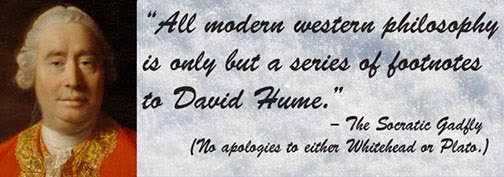
2 comments:
Oh if you like tweaking such things on Photoshop you might like (or probably already do) shooting with RAW and processing in Lightroom? So many options! Can turn that backlighting into the sky it is if you want. Cheers for the beautiful pic.
I need to start playing with RAW shooting and Lightroom. Rather than using the HDR command on the latest versions of Photoshop, I usually do my version of the full thing. But, rather than multiple, bracketed exposures on camera, which can be problematic with action photography anyway, I duplicate the original pic in Photoshop, then use the exposure and saturation commands to create "overexposures" and "underexposures" and go from there.
Post a Comment